
Essential Lightroom Techniques for Outdoor Photography
David Johnston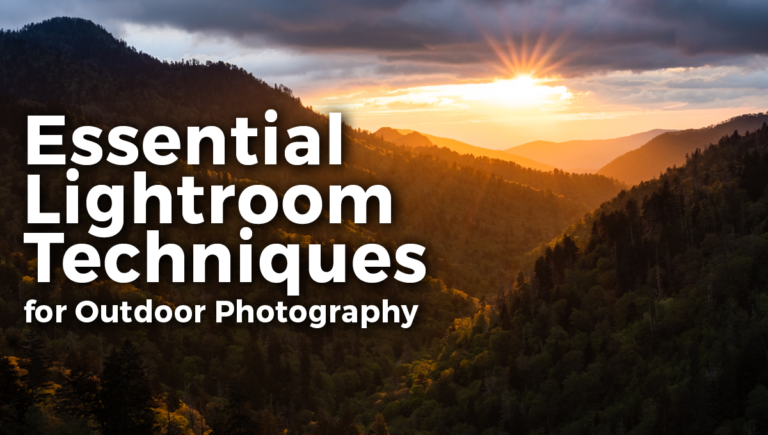
- In-depth Instruction; over 117 mins
- On-demand video access anytime
- Bonus downloadable PDF resources
- Access to class Q&A







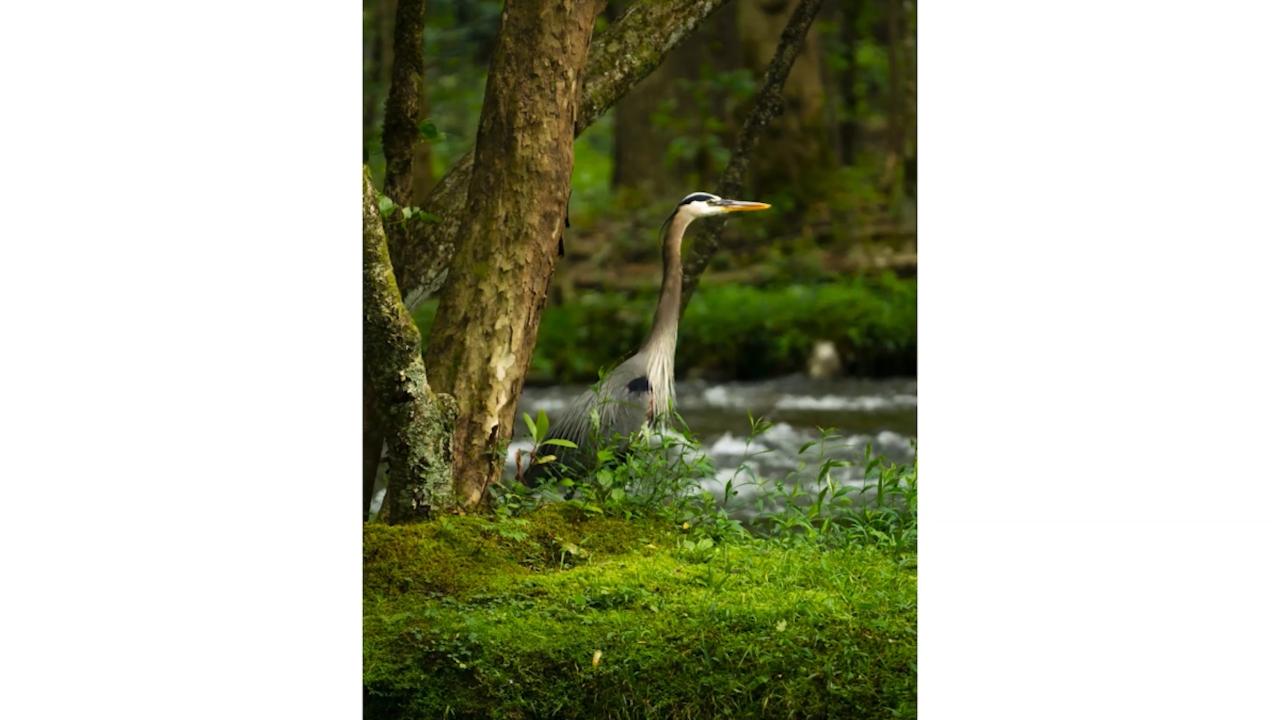

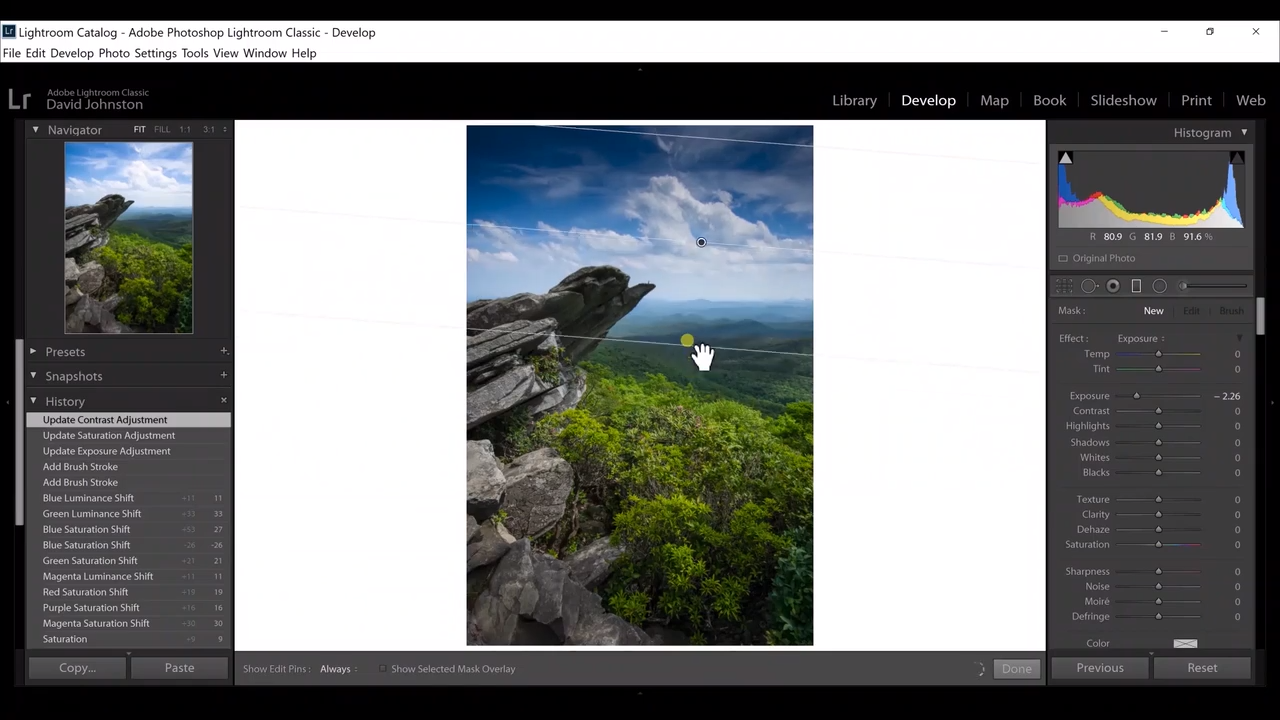
Since its creation, Lightroom has consistently grown into one of the most powerful and most popular photo editing software programs on the market.
When it began, it was simply an additional tool that photographers used to make general edits to their images. However, since then, it’s become more useful. In fact, Lightroom is so useful for photographers that many have dropped Photoshop all together thanks to the editing ability of Lightroom. Lightroom is specifically powerful for outdoor photographers.
In this video class, you’ll learn how to use Lightroom specifically as an outdoor photographer.
So many of the Lightroom adjustments and tools can be applied to outdoor scenes and you’ll learn how to apply all of them in this class. Not only will you discover how to use the tools, but you’ll also see how each tool can be applied to different outdoor scenarios. You’ll see sessions on sunrise photography, difficult lighting situations, wildlife photography, Milky Way photography and more.
In addition to the detailed video instruction you’ll receive, this class will provide you with a few downloadable PDF resources, including a class guide that you can follow and use as a reminder of the key points of the class instruction, a workflow summary, and a helpful 1-page guide to keyboard shortcuts in Lightroom.
After this class, you’ll be able to confidently apply Lightroom adjustments and produce professional-level photos.
David Johnston
David Johnston is a professional outdoor photographer located in the beautiful state of Tennessee. He is most familiar with photographing older mountain landscapes of the Appalachian Mountains, and occasionally ventures into other locations around the world to capture amazing outdoor scenes. David began his passion of photography in high school where he learned to photograph with film cameras and develop his own prints in the darkroom. However, after college he switched to digital photography and began his business photographing the outdoors as well as teaching people how to improve their skills in outdoor photography. When David isn’t traveling and taking photos, he’s just like you! He enjoys lounging on the couch, watching sports, and spending time with his wife and friends.

Bonus materials available after purchase