
Benchtop CNC Fundamentals
George Vondriska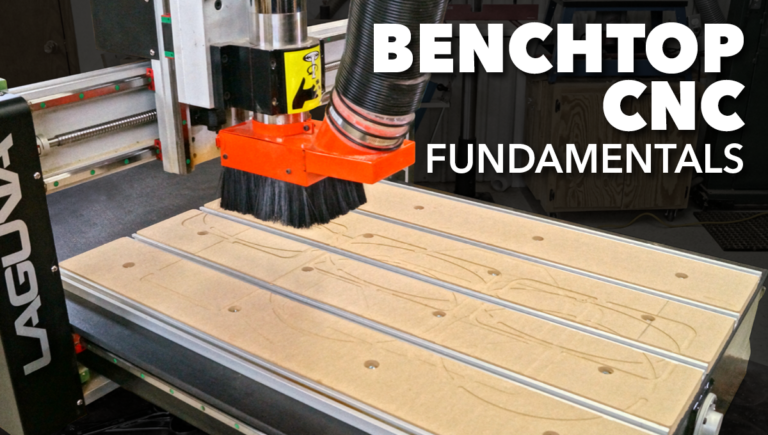
- In-depth Instruction; over 84 mins
- On-demand video access anytime
- Bonus downloadable PDF resources
- Access to class Q&A

Gantry, spoil board, fly cut…this may all be terminology you’re not familiar with. We’ll take care of that, making sure you understand the important parts of a CNC machine. You’ll also learn about four different methods for securing your work to the table, and each method’s advantages and disadvantages.

Many CNC owners are interested in sign making. This session will help you with that by showing you how to start a new project, add text to it, and how to create the tool path for the text. You’ll learn about choosing the XY origin within the software, and how that relates to positioning the material on the CNC machine.

V-carving allows you to create the look of relief carving. In this session you’ll learn how to create a design and tool path that leaves your text standing proud of the background. You’ll also how to offset design shapes for perfect reproduction and spacing on your drawing. You’ll see how to reduce down time on the CNC machine by outputting similar files to one tool path.
If you’ve made the investment in a benchtop CNC machine, or are considering the purchase of one, this class is a great way to start safely and get to know a CNC machine. George will lead you, step-by-step, through two different designs, and also take you through the process of getting the CNC machine ready to make cuts.
The Software
VCarve software from Vectric is design software that many CNC companies use as a companion to their machines. To be more specific, this class uses VCarve Pro. The class is filled with screen captures that will allow you to work alongside George, click by click, to create a design. You’ll learn to take advantage of the software’s features to simplify getting the look you want in your projects.
In addition to designing your project another important aspect of VCarve is creating the toolpath. Again you’ll see, click by click, how to create various tool paths, how to select the correct bit from the bit library, using tabs and ramps, and more.
Understanding the CNC machine
There’s jargon associated specifically with CNC machines that you may not be familiar with, and we’ll take care of teaching you that. We’ll also look at a variety of methods you can use to secure your work to the CNC table, zeroing the machine axes, router bit installation, and cutting the tool path you created in the design portion of the class.
In total, you’ll get over 80 minutes of hands-on CNC video instruction. The class also includes a detailed downloadable Class Guide to print and keep, which reinforces the key points and instruction in the class.
George Vondriska
Formally trained in technology education, George Vondriska has been teaching woodworking since 1986. He has been the managing editor of Woodworkers Guild of America since 2007. In addition to classes at his own Vondriska Woodworks School, George teaches at woodworking shows across the country and has taught woodworking for the Peace Corps, Andersen Window, Northwest Airlines and the Pentagon.

Bonus materials available after purchase