
25 Innovative Photoshop Techniques for Photo & Video
Nicole Dalesio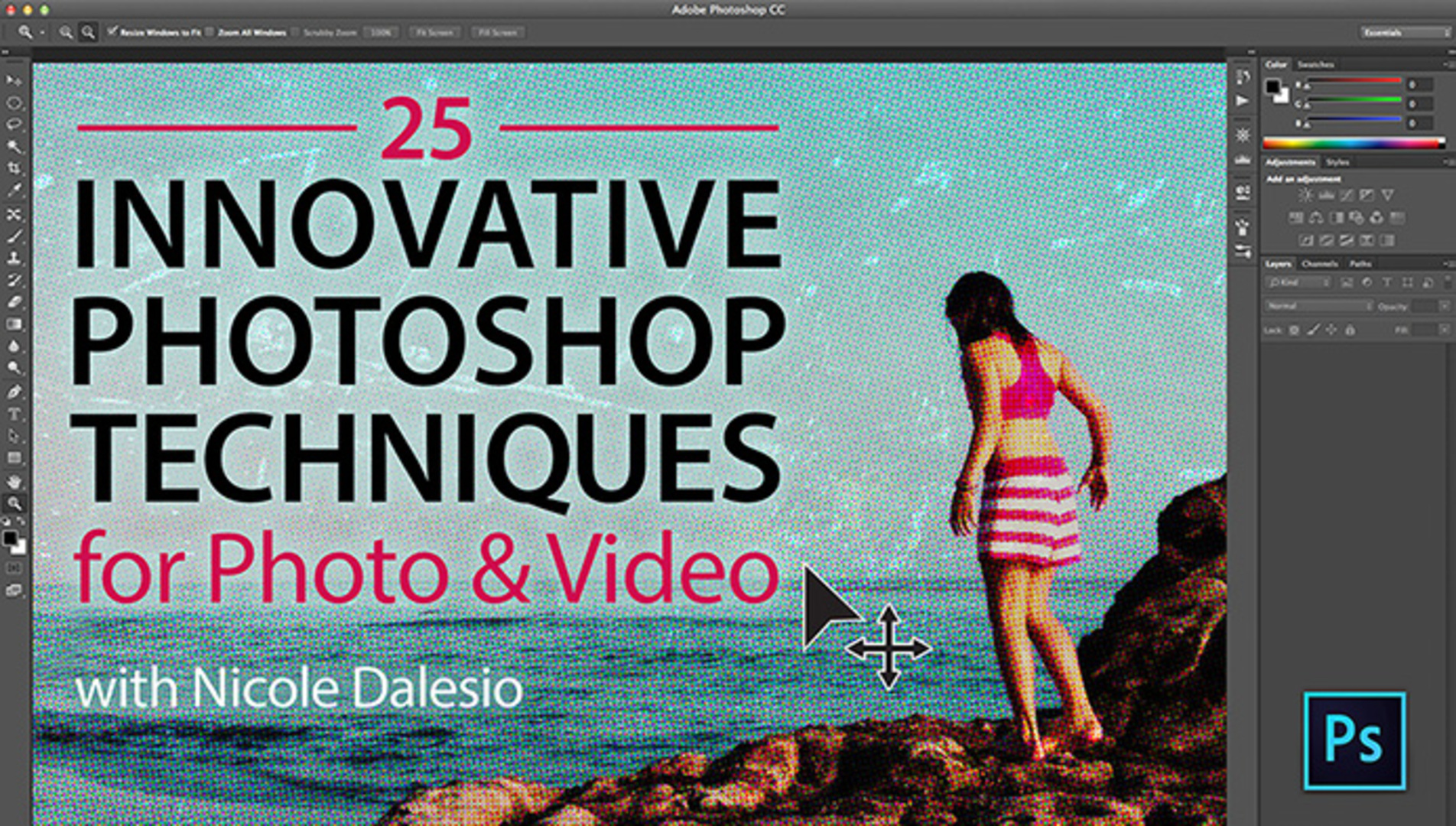
Video Player is loading.
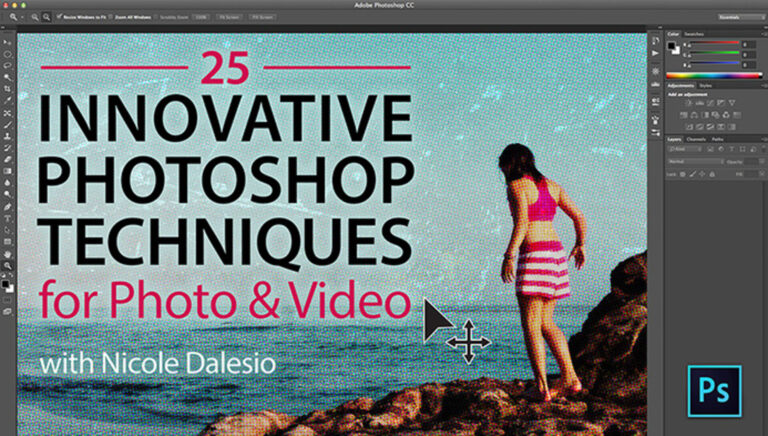
Class Preview
- In-depth Instruction; over 158 mins
- On-demand video access anytime
- Bonus downloadable PDF resources
- Access to class Q&A
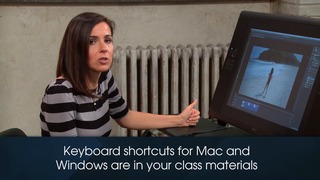
Introduction
1:31
Meet your instructor, award-winning Adobe Photoshop educator Nicole Dalesio, and begin your immersion into the creative world of Photoshop as Nicole explains how she breaks down innovative techniques into simple steps throughout each lesson.

Effects for Distorting Perspective
25:57
Learn how to use the tilt-shift effect to transform skyscrapers into miniature models or a platform of people waiting for a train into tiny figurines. Then, learn how to create composite images and use creative blurring effects to play with depth of field. Finally, discover how to blend sequential photos together into one action-packed image with the use of masks to create an impactful composite with Nicole's tips.

Tools for Creativity
20:05
Discover impressive results possible with the Content-Aware tools; quickly conceal photo imperfections and unwanted content or easily move objects within your frame. Nicole leads you through using brushes and erodible tips to mimic drawing and painting to create stencils and silhouettes for photos and videos!

Applying Artistic Effects
40:46
Stretch your artistic skills as you overlay texture and drawings to create mixed-media effects on your images. Then, use the Liquify tool to enter a world of surrealism and witness Nicole create a composite image. Master using the paintbrush tool to turn any picture into an oil painting!

Old-Fashioned Effects
32:48
Let technology lead you back in time as you explore a variety of vintage effects for your photos and videos. Create images that look like black and white photos hand-painted with pastels. Add halftone texture and saturated color to mimic the look of a vintage postcard. Then, turn your attention to video as you reimagine early filming, complete with missing frames and irregular frame speeds as well as "scratches" and other texture.

Creative Effects for Video
8:07
Turn your movies into magical memories as you learn to add hand-painted detail one frame at a time as well as texture and stamps either to the entire movie or individual frames. Impress your friends and family with these imaginative techniques.

Playful Projects
12:43
Have some serious fun with tiny planets as you discover what types of photos and videos can be transformed from flat image into a 360-degree world all their own. Then, see how to turn an piece of ordinary video into a customized, textured GIF as Nicole demonstrates the process step by step and points out all of the options along the way.

Video Processing Tips
15:18
Use Photoshop to quickly and easily add music or other audio to your artistic movies! Finish your tutorial with three final techniques: Turning photos into movies or movies into photos, and best practices for exporting video.
Description
Unlock impressive editing and artistic tools as Adobe Education Leader Nicole Dalesio guides you through 25 techniques to create striking photos and videos. Discover innovative effects such as how to use filters and color enhancements to turn your images into toylike miniature worlds. Master the powerful Content-Aware tools for effortless editing and find out how to seamlessly retouch and relocate objects with incredible precision and control. Create digital art as you learn to add texture, surreal effects, and hand-drawn details to your work. Explore a range of video editing tools and learn to apply artistic effects to video clips, stamp individual frames with texture, and even turn an image sequence into an animated GIF. Find out how to make the most out of Photoshop and unleash a new world of creative possibilities!
Nicole Dalesio
Nicole Dalesio is an Adobe Education Leader, Apple Distinguished Educator and creator of the award-winning video tutorial series "Photoshop for Kids. She shares her passion for digital literacy with students of all ages, teaches technology workshops for educators and regularly presents at national and international educational technology conferences.

Bonus materials available after purchase