
20 Lightroom Lifesavers
Jack DavisVideo Player is loading.

Class Preview
- In-depth Instruction; over 164 mins
- On-demand video access anytime
- Bonus downloadable PDF resources
- Access to class Q&A
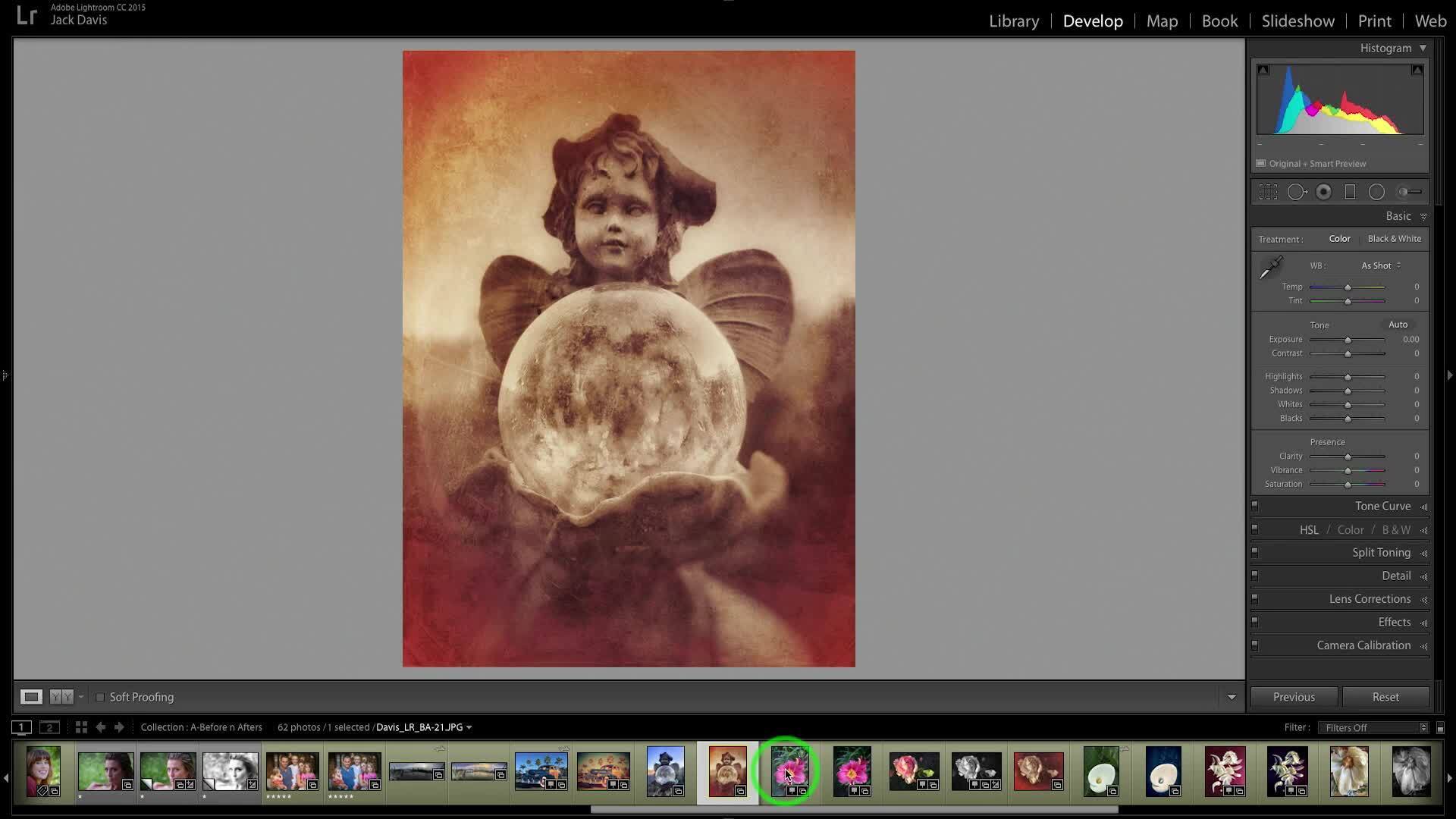
Think Like Lightroom
14:34
Meet author and digital imagery expert Jack Davis and preview the techniques you'll learn in class to harness the power of Adobe Lightroom. Then get started! Jack details the creative possibilities found within this powerful program and shows you how to use them in conjunction with Photoshop.
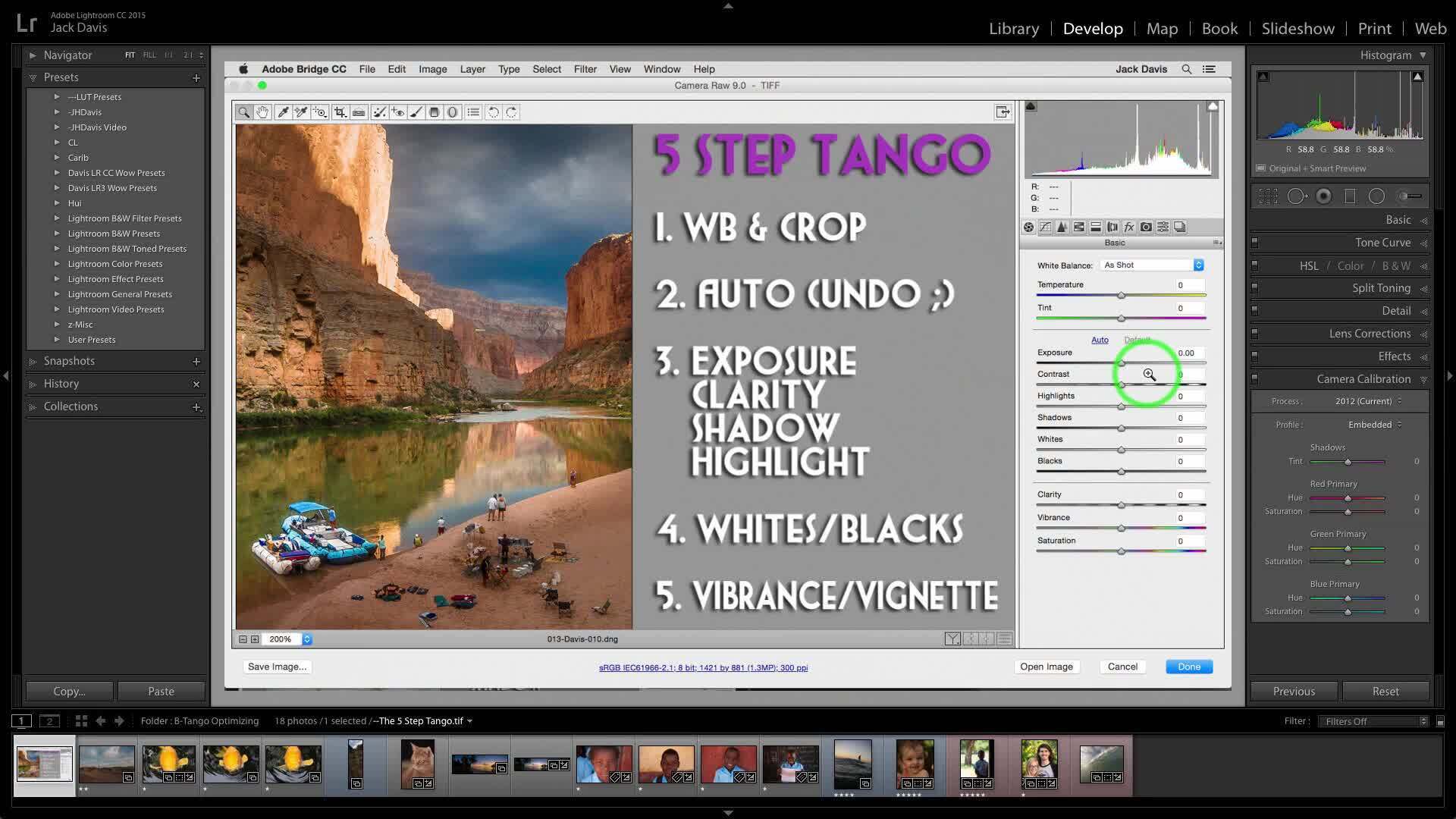
Instant Global Optimizing
30:09
Streamline your workflow with Jack's tips and tricks! Learn how to keep your photos organized in Lightroom and discover simple shortcuts for applying global adjustments to multiple photos. In addition, Jack shares his Five-Step Tango method, which will ensure your photos are always optimized.
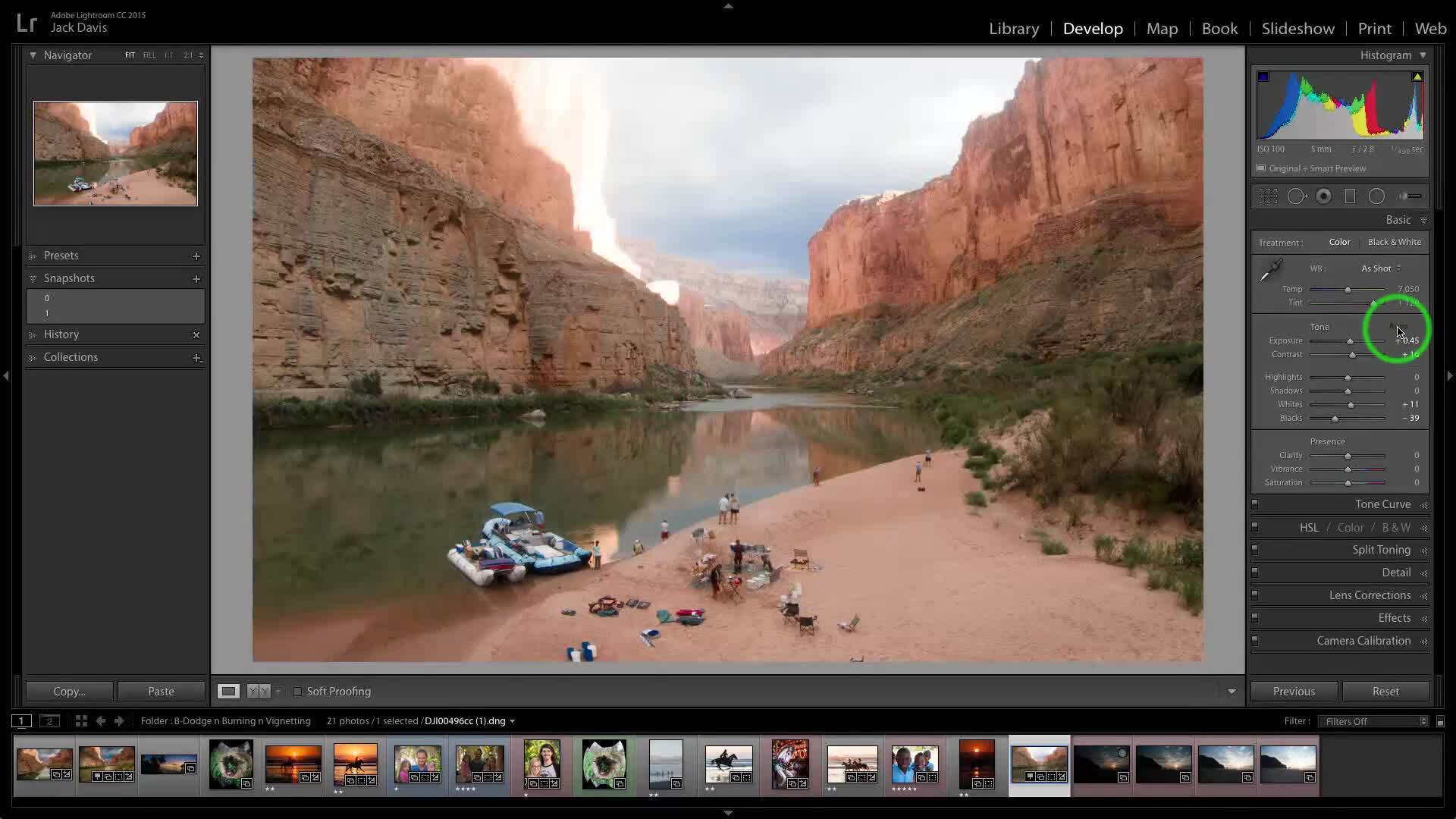
Targeted Optimizing
27:55
Once you've made global adjustments to your images, practice fine-tuning select areas with Jack's targeted optimizing techniques. Then learn more about the limitless options available with HDR. You'll be amazed by the stunning results!

Enhancing Landscapes
21:39
Discover how to make fun, fast enhancements to your landscape photography. Start by learning how to seamlessly stitch multiple images together to create breathtaking panorama shots. You'll also gain simple tricks for removing distracting dust spots -- or other unwanted elements -- from the frame.
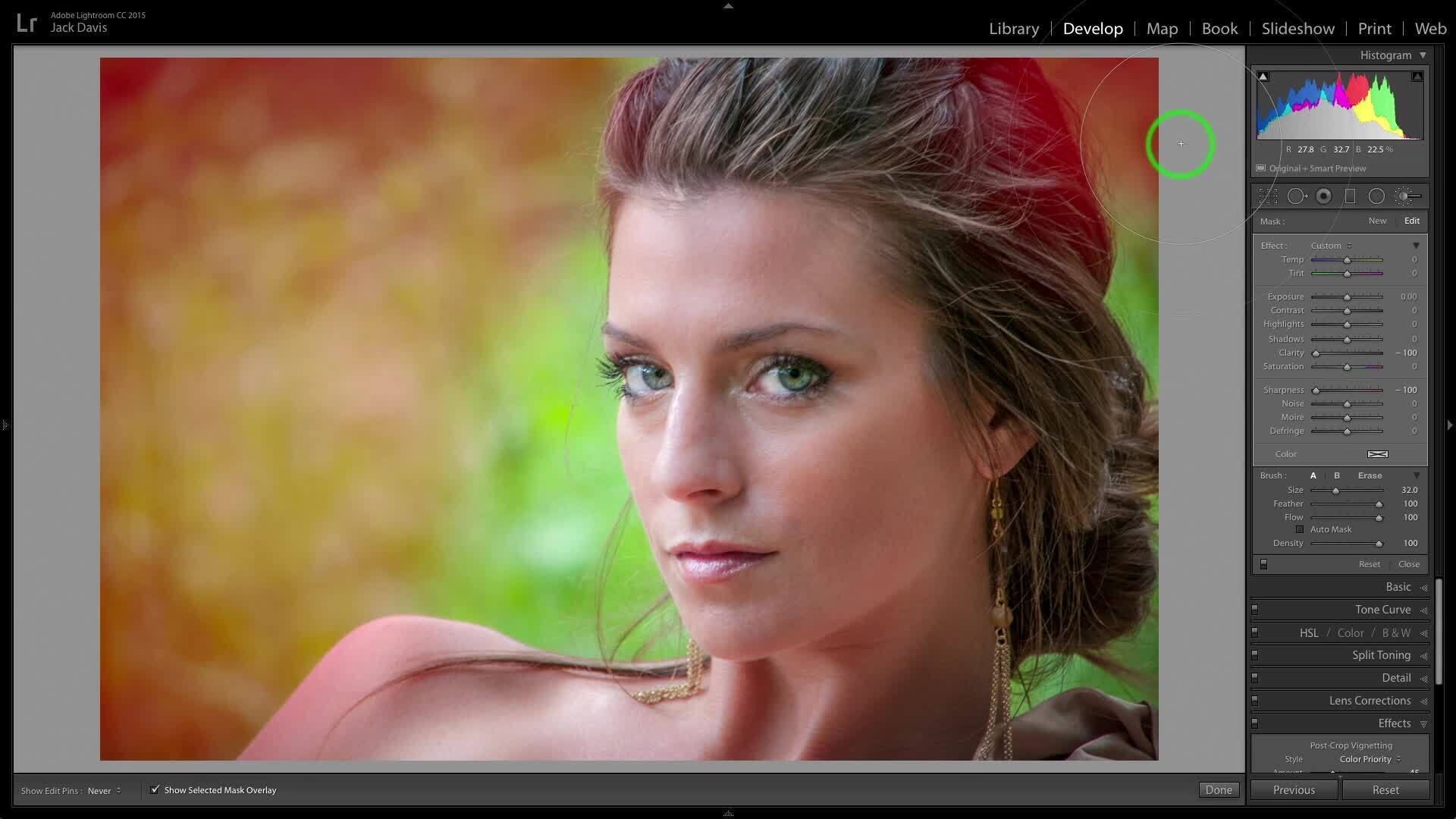
Portraits in Lightroom & Photoshop
23:11
Learn everything you need to know about the retouching process as Jack demonstrates his Lightroom and Photoshop techniques for smoothing skin, brightening eyes and more! Plus, discover how to effectively swap your subjects' heads and bodies to create group portraits everyone will love.
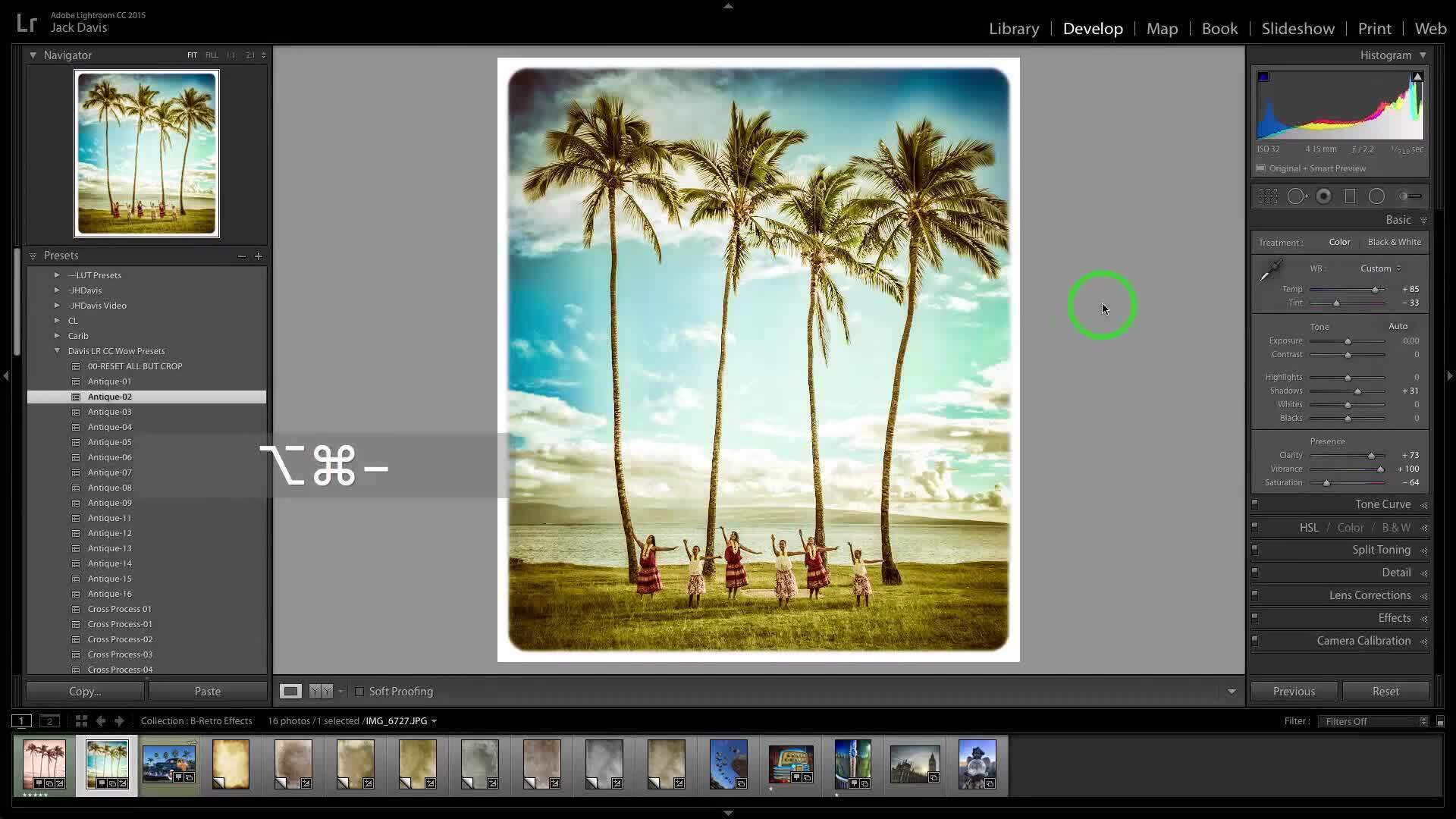
Mood Embellishing & Effects
24:10
Want to enhance your photographs even more? Jack shows you how as he walks through a variety of special effects, including antiquing, hand-tinting and creating dramatic black-and-white conversions. In the process, you'll get helpful tips for incorporating Jack's customized presets into your workflow.
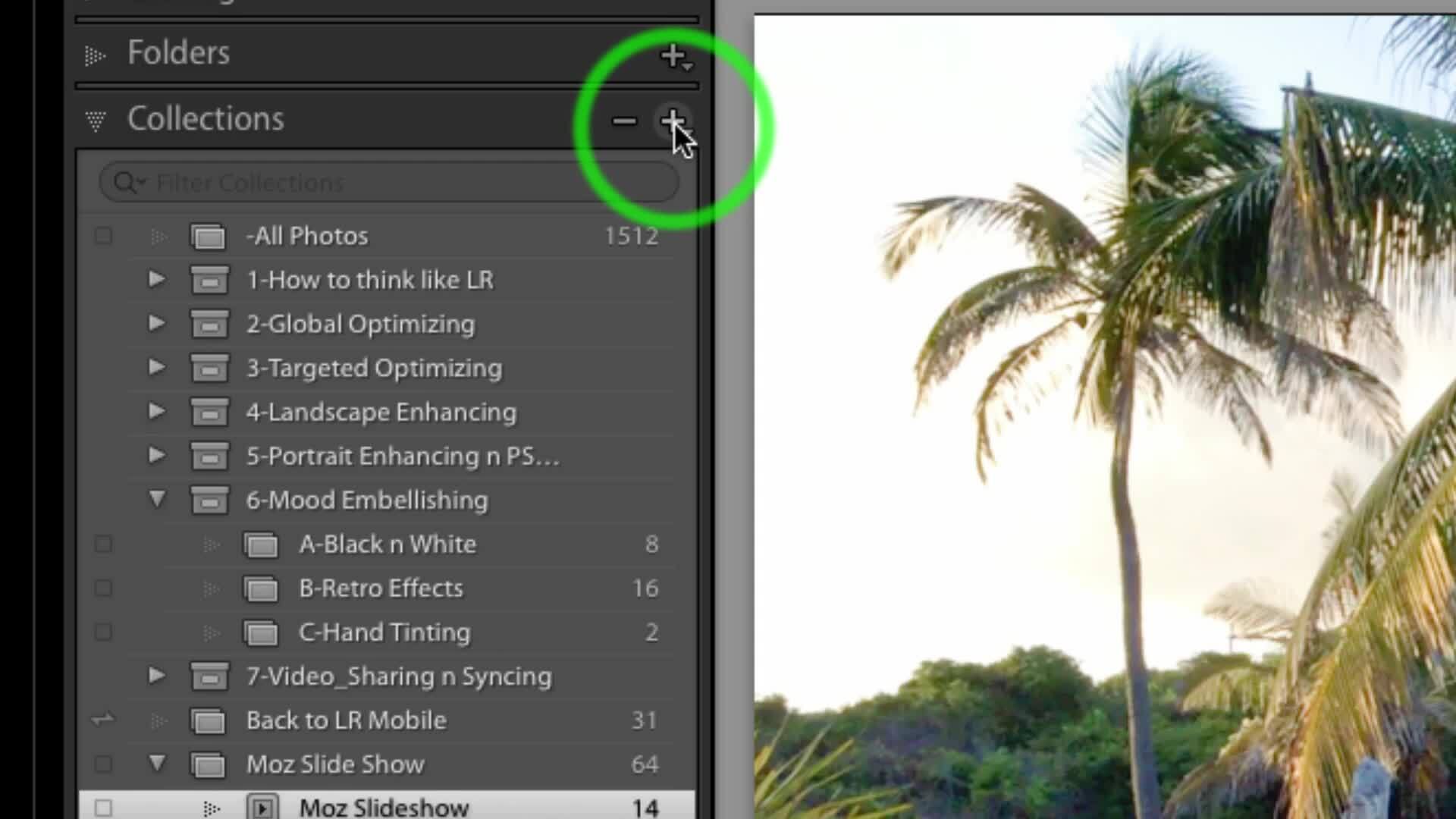
Mobile, Video & Slideshows
21:55
Go beyond still images as Jack shows you how to get the most out of Lightroom's video features. Discover how easy it is to import and edit video clips. Then, find out how to add photos, music and other effects to create a multimedia slideshow no one will forget!
Description
Get the most from Lightroom with expert guidance from world-renowned Adobe Photoshop® expert and award-winning photographer Jack Davis. First, learn how to organize your images in Lightroom, find out how to apply your preferences to every photo, and learn to refine your images using Jack’s famous Five-Step Tango method. Next, make targeted optimizations for photos that need special treatment. Then, learn how to simplify your panorama for gorgeous landscape photos and watch as Jack demonstrates the nearly infinite capabilities of Lightroom. Finally, get to know Lightroom’s special effects by creating black-and-white conversions, experimenting with antiquing, and mastering hand-tinting – all while keeping things quick and easy. Plus, learn about Lightroom’s video features, and transform your images into lifelike paintings that will showcase your new skills.
Jack Davis
Jack Davis is an award-winning photographer, one of the world's leading experts on Photoshop® and a renowned instructor. For more than 20 years, he's pursued his passion for photography, building his career in the world of digital imagery. Today, he routinely teaches at conferences and workshops around the world, including a spot on the "Dream Team" at the Photoshop World Conferences. A popular author, Jack co-penned the must-have guide, The Photoshop Wow! Book, which has now sold more than 1 million copies. His incredible contributions also earned him a spot as one of the first inductees to the Photoshop Hall of Fame.

Bonus materials available after purchase